Boosting Your Google Business Profile
Hey there, fellow entrepreneurs!
If you’re running a local business, buckle up because today we’re diving deep into something that could seriously change the game for you: your Google Business Profile!
Trust me, this is not just some boring SEO talk – this is about making your business shine online and attracting all those potential customers who are just waiting to discover you.
Why Your Google Business Profile Matters
Let’s set the scene.
Picture this: you’ve got two roofers in sunny Scottsdale, Arizona.
One is absolutely crushing it – ranking number one on Google Maps and getting tons of calls every day.
The other? Barely a blip on the radar.
What’s the secret sauce, you ask?
It all boils down to one thing: a killer Google Business Profile.
Your Google Business Profile is like your digital storefront.
It’s the first impression potential customers get when they search for services in their area.
If it’s optimized, you’re going to attract more clicks, more calls, and ultimately, more customers.
If it’s not, well… good luck getting noticed in the crowded marketplace.
So, if you’re ready to roll up your sleeves and dive into some seriously effective SEO tactics that’ll make your Google Business Profile pop in 2024, you’re in the right place!
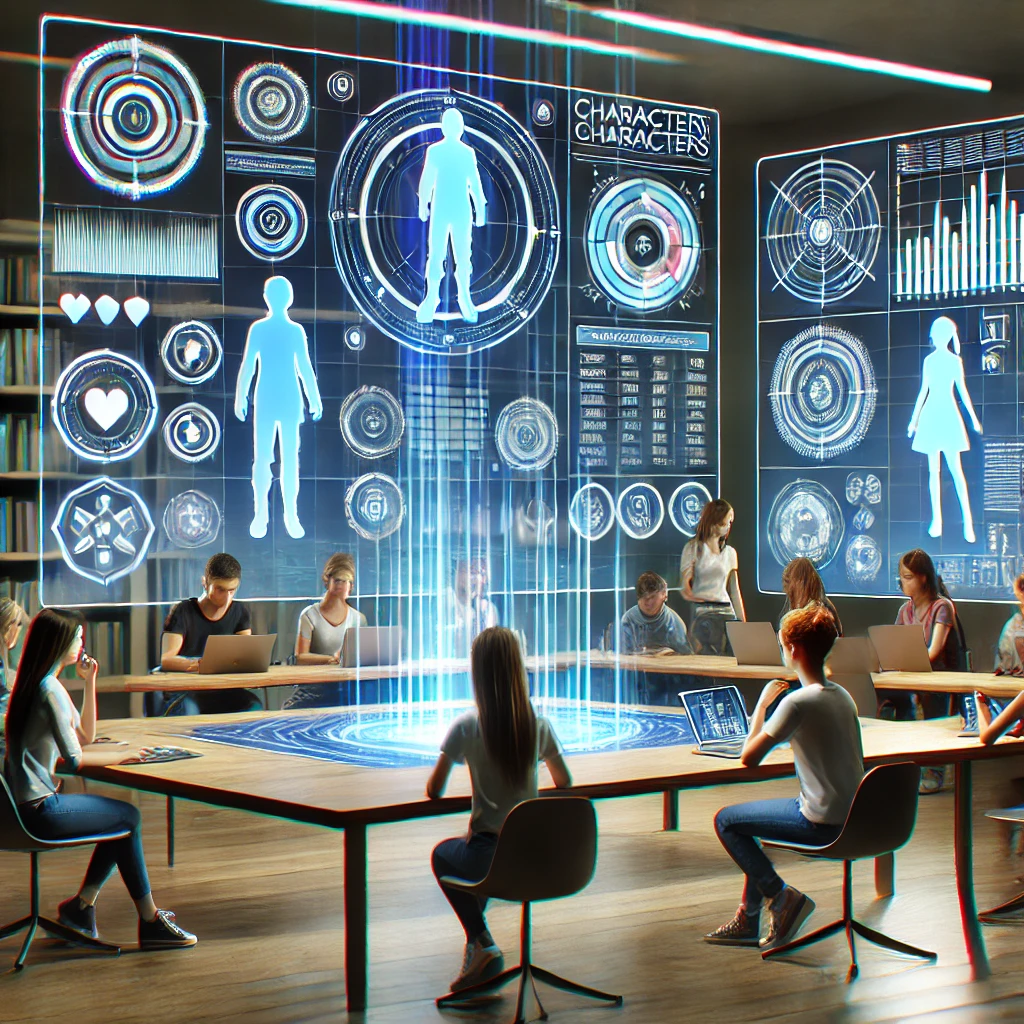
Let’s get down to business!
Step 1: Optimize Your Profile Like a Pro
First things first, let’s make sure your Google Business Profile is fully set up and optimized.
This means filling out every section completely.
Don’t leave any stones unturned!
Here’s what you need to focus on:
Business Name
Your business name should be exactly how you present it in the real world.
Don’t try to stuff it with keywords – that’s a big no-no!
But make sure it’s clear and recognizable.
Address and Phone Number
Make sure your address is accurate and matches what’s on your website.
Consistency is key for local SEO!
Your phone number should be a local number and should be clickable on mobile devices.
Categories
Selecting the right categories for your business is crucial.
You want to be as specific as possible.
For example, if you’re a roofing contractor, select categories that highlight your services, like “Roofing Contractor” or “Roof Repair.”
Description
Your business description is your chance to shine!
Use this space to tell potential customers what makes you unique.
Include keywords naturally but don’t overdo it.
Aim for a friendly, conversational tone – remember, you want to connect with people!
Photos
Visuals matter!
Add high-quality photos of your work, your team, and your location.
People love seeing what they’re getting into, and a picture speaks a thousand words.
Step 2: Leverage Free Tools to Spy on Your Competition
Now that your profile is looking slick, let’s talk tools!
If you want to stay ahead of the game, you need to know what your competition is up to.
GMB Everywhere
This is a super handy Chrome extension that allows you to check out what your competitors are doing.
You can see their rankings, reviews, and more hidden details that everyday searchers can’t see.
It’s like having a little magic mirror that reflects the local SEO landscape!
Pleer
Similar to GMB Everywhere, Pleer gives you additional insights and a neat popup directly in Google Maps.
It provides extra info that GMB Everywhere might miss, helping you get a comprehensive view of the competition.
Trust me, these tools are game-changers!
Step 3: Collect Reviews Like a Boss
One of the most crucial factors for local SEO is your reviews.
Positive reviews not only help with your ranking but also build trust with potential customers.
Here are some tips on how to gather those glowing testimonials:
Ask for Reviews
After completing a job, don’t be shy!
Ask your satisfied customers to leave you a review.
Make It Easy
Provide them with a direct link to your Google Business Profile to make the process as simple as possible.
Respond to Reviews
Engage with your customers by responding to their reviews – both positive and negative.
This shows you care and are active in your business.
Step 4: Regularly Update Your Profile
Keeping your Google Business Profile updated is essential.
If you have new services, promotions, or even changes in hours, make sure to update your profile ASAP.
Google loves fresh content, and so do your customers!
Post Updates
Consider posting updates regularly.
This could be as simple as sharing a recent project you completed or announcing a new service.
Posts can show up in search results and keep your audience engaged.
FAQs About Google Business Profiles
Q: How long does it take for my Google Business Profile to rank?
A: It can vary, but with consistent effort and optimization, you should start seeing improvements within a few weeks.
Just keep at it!
Q: Can I change my business name on Google Business Profile?
A: Yes, but make sure it still represents your business accurately.
Frequent changes might raise flags for Google.
Q: What if my business moves locations?
A: You’ll need to update your address on your profile and may want to consider re-verifying your business with Google.
Q: How can I respond to negative reviews?
A: Stay professional and calm.
Acknowledge the customer’s concerns, apologize if necessary, and offer a solution.
This shows future customers that you care about their experience.
Final Thoughts
So there you have it, folks!
Your Google Business Profile is a big deal if you’re running a local business.
With the right tactics, you can boost your visibility and attract more customers.
Remember, SEO is a marathon, not a sprint.
Stay consistent, keep optimizing, and watch your business soar to new heights.
If you have any questions or need further tips, drop a comment below!
Let’s keep the conversation going.
Until next time, keep hustling and thriving!
Catch you later, social butterflies!
